Here are 3 things you can do now to make your Moodle course more accessible to screen readers:
- Use the heading styles to structure your text. Headings should be used for any topic headers or titles. For example, Labels such as "Readings" or "Assignments" are often used to organize resources and activities. You can format this text as a Heading. The course title is Heading 1, the weeks or topics are Heading 2, therefore all Headings you create should start at Heading 3.

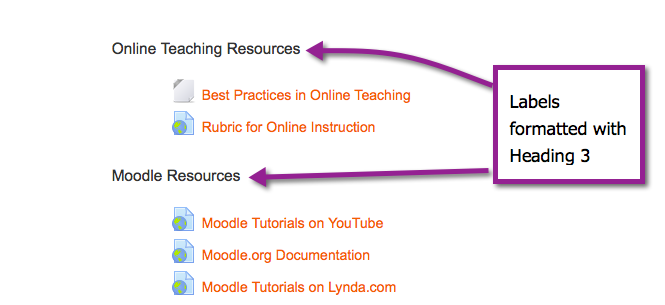
- Use image descriptions, often called alternate text, to describe any images on your course. Any time you add an image to Moodle, it requires you to add an image description. This description is what is read to people by screen readers, so make sure to make your description meaningful.

- Make link titles meaningful. Links that say "Click here" or "Read more" don't provide a description as to where the link will take the student. For example, if you are linking to the poem Nothing Gold Can Stay by Robert Frost, make that your link title. Do not use the url as the link title. They are often incomprehensible and too lengthy.
** Screen readers let the user know if it's reading a link or an image so you don't have to use those words in your titles or descriptions.
It is true that "nothing gold can stay," but nothing old can stay either. I am all over the image and link description thing, but the Heading thing is new to me. I will have to experiment to get the hang of this. Universal Design includes friendly navigation for Luddites, too, apparently. (I wrote this comment once, but I am not sure it posted. Apologies if this is a redundancy.
ReplyDelete