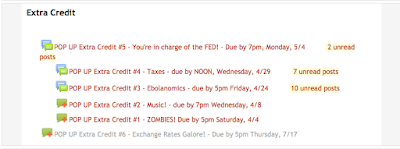There are choices about how to group students in the classroom. Do we select or let students self-select? If we select, do we put similar skill levels together or do we opt for mix-level/ability/commitment? Grouping students online brings forth a whole new set of questions and challenges. The easiest strategy is to randomly group students and hope for the best. Allowing students to self-select online is a daunting proposition.
However, that’s just what Professor Michele Cabral did with her Managerial Accounting ACC205 online course. Why? "The simple answer is ownership and control," says Cabral. "People need to feel empowered; if I had selected the groups I would have taken that away."
The group project, which is worthy of a blog post unto itself, is having students in groups produce a product (yes, a physical product). Students have to apply accounting concepts taught throughout the semester to determine the product costs, selling price, breakeven points and various profit scenarios. In addition to the primary learning objective of being able to apply accounting concepts to a scenario, Cabral sights collaboration, communication and project management skills as essential secondary outcomes.
STEP 1:
Directions for Students provided in the Make It Project Description:
(Excerpt from Make It Project documentation from Michele Cabral’s ACC205.60)
Team Formation: You will form your own teams of 2 - 3 people. The method used to form the teams is up to you. Remember, you will work together to make a physical product. Online teams need to consider the impacts of working in different locations to accomplish the creation of a physical product. Some ideas for consideration:
- Select people who live / work in close proximity to allow face-to-face meeting OR people who are comfortable with virtual meetings. Make sure you reach agreement early on the meeting formats your team will utilize.
- Select people who want to work on all aspects of the project together
OR
- Select people who would rather function as a management team (for example; this is an example, you can come up with whatever works for you as long as you get the project done):
- One production manager - produces the physical product
- One marketing manager - determines the viability of the product and marketing plan
STEP 2:
Professor Cabral posted in the Hallway Discussions Forum (Community Help Forum renamed).
The most frequent question to date has been, "Do we really need to work in teams for the Make It Project"? The answer is yes. The reasons are to improve collaboration and communication in a distant environment (something business professionals say is critical today), and to allow for peer learning. So use this forum to find a team member or two. What are you looking for in a team member? Do you want someone who is willing to do the project fully online and won't require face-to-face meetings? Do you want to work with someone who works the overnight shift and will do class work at "o'dark early" to fit your schedule? Do you want someone who is good at using Google Docs? Do you want someone who already has a product idea or someone who is willing to go with your product idea? Post some questions here (if you want to) and see if you can find a Make It Project partner or two.
What ensued:
 |
| Click to enlarge |
 |
Click to enlarge
|
Cabral admitted that she was very nervous wondering if the self-selection process would work. In the end, she only had to intervene on behalf of one student, which she did by simply reaching out to a couple of the active teams and encouraging them to extend an invitation. Within a day, everyone had a team. Now more than half-way through the semester, I asked Professor Cabral how it's going and if she would use this strategy in the future.
The group project includes an assignment every couple of weeks. The students work together to apply what they are learning in class. The quality of work being completed is excellent. It seems to me that students are sharing the workload however I'm not sure I'd ever fully understand what's happening behind the scenes. One group in each of my three classes (1 online, 2 live) have complained about team members so there doesn't seem to be any material difference. I love how this is working and will do use the same approach in the future. The only thing I might change is the timing of getting the project going; I think they need a week or two under their belts so the beginning of the semester doesn't seem so overwhelming.